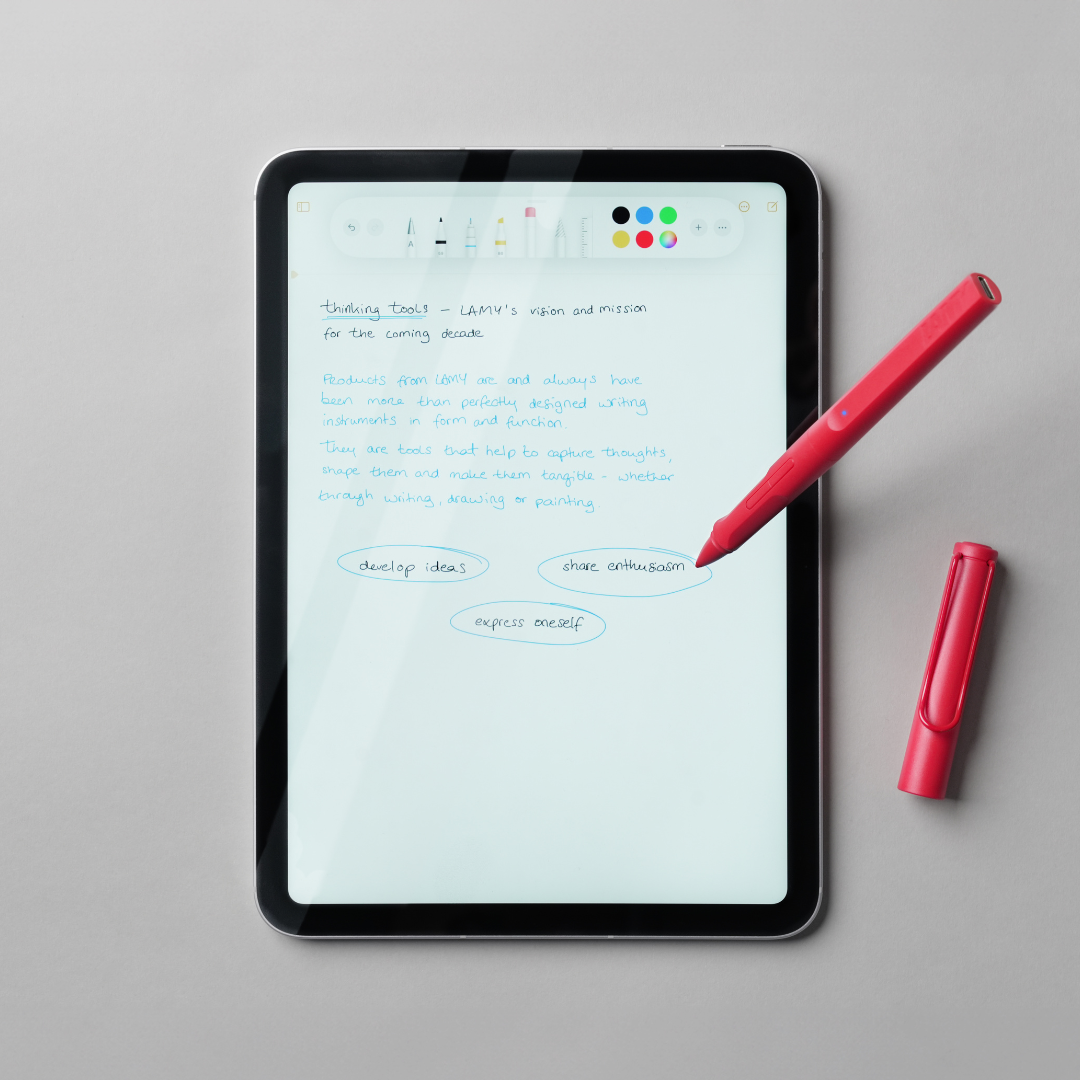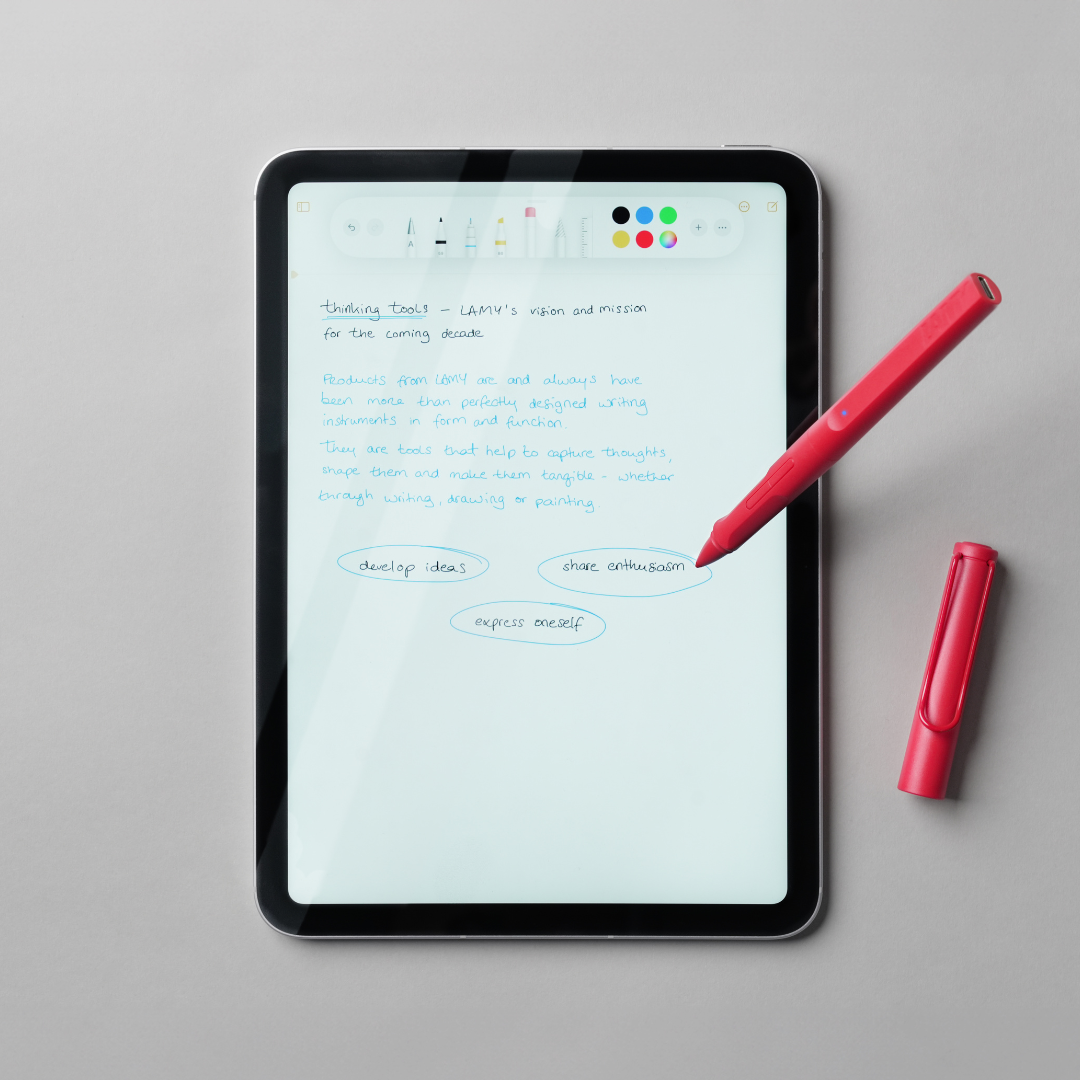
LAMY safari note+ Digital Writing for iPad - red matt
Whether drawing, painting, organizing, editing pictures, cutting videos or gaming – the LAMY safari note+ is a versatile everyday companion for using a wide range of apps on the iPad. Discover the new era of digital writing and designing with LAMY safari note+ now. It is available in 4 colors: red, white, all black, steel black.
Products benefits:
•Soft, replaceable tip for virtually noiseless writing. Two replacement tips are included.
•Self-retracting clip holds pen securely in place
•Cap to protect the tip
•Ergonomic grip zone for effortless writing
•Two buttons for user-defined shortcuts lead to an improved workflow.
•LED light for battery indicator
•USB-C charge function for hassle-free charging and simultaneous use
Technological features:
•Natural palm rejection distinguishes between the palm rest and the actual input to prevent unintentional marks.
•Pressure sensitivity to adjust the pressure on the pen tip to create different line widths
•Tilt sensitivity for creating shadow effects in a drawing
•Battery life: 10 hours; Charging time: 1 hour (100 %).
•No pairing required, works directly between iPads (except for the buttons).
Compatible from iOS 12.2 with these iPad models:
•iPad (6th, 7th, 8th, 9th, 10th)
•iPad min (5th, 6th)
•iPad Air (3rd, 4th, 5th, 6th)
•iPad Air 13" (1st)
•iPad Pro 11" (1st, 2nd, 3rd, 4th, 5th)
•iPad Pro 12.9" (3rd, 4th, 5th)
•iPad Pro 13" (1st)
Installation
The LAMY safari note+ does not need to be installed. As soon as it is switched on, it works immediately on every iPad. An Apple Pencil or other styluses cannot be used in parallel. They must be decoupled.
Functions such as pressure and tilt sensitivity must be supported by the respective app. Apps that lack these functions will also lack them for the Apple Pencil or other styluses.
Configuration
The buttons of the LAMY safari note+ can be configured for each app in future. (The respective app must have the “LAMY iPadOS SDK” integrated; a list of all our partner apps can be found on our website.)
The buttons are configured at app level. This ensures that the configuration options can be customized as much as possible depending on the app and the user's preferences.
For more information regarding the instruction manual and frequently asked questions, please click here.
Choose options